FAQ
What is P24Dashboard?
The P24 Dashboard web application follows and supports the Project24 content creation and publishing process. It helps Project24 members plan and track their content production for their niche websites.
The search analysis part of P24 Dashboard is based on, and builds upon, Project24’s search analysis Excel tool. Check out the following short videos:
Application overview
Search analysis features
Who is P24Dashboard meant for?
P24Dashboard is for current and future Project24 members looking for a comprehensive Project24 compatible web tool for planning and tracking their content production and niche site performance.
The web application has a similar initial scope to the Project24 Excel tool, with a focus on the search analysis process, allowing users to easily manage and track their websites, search topic lists, hit lists, and published content. A lot more features are planned for release over the next weeks.
What are P24Dashboard’s main features?
- Create and manage websites
- Create and manage a website’s content categories (aka “Brand Plan” in Project24)
- Create a list of Search Topics (e.g. using alphabet soup), add detailed search info
- Add a search topic to your hit list
- Update your hit list with key data such as SEO title, post style, status, publish info etc
- See your published post list
- Update a published post (changes made, images added, internal links, snippet, etc)
- Manage writers and cost (used in later modules)
- Manage custom post styles (e.g. “best x for y”, “question keyword”, “interview”…
- Search, sort, and filter all the above lists (super handy)
- Import existing data into each list (search topics, hitlist, publshed posts), e.g. from the Project24 Excel tool
How does P24Dashboard differ from the Project24 Excel tool?
- P24Dashboard is an ongoing project with a dedicated team which will continue to develop and maintain the application
- P24Dashboard is accessed online via a user login and password or via a Google account.
- P24Dashboard lets you plan and track your content for all your websites in a single place
- In P24Dashboard, you can track additional information such as writer info, post style, estimated search volumes, and more.
- P24Dashboard has a comprehensive list of additional features planned in the coming weeks, based on feedback from Project24 members in the July survey (more info coming up)
Is P24Dashboard free? How will you guys monetize your work?
P24Dashboard started as a Carnegie Mellon University Master’s project. Its core features, including search analysis and tons of upcoming functionality, will be, and forever remain, free for Project24 members.
In the future, once all the core free features are complete, we’ll start adding valuable premium features. These will be completely optional, and will truly go above and beyond the core Poject24 content planning and website tracking functionality that most Project24 members need on a daily basis.
How safe are my niche and content data in P24Dashboard?
Your niches, websites, search topics, and posts are sensitive stuff! Only you have access to your P24Dashboard account and data. We’ve paid close attention to data privacy while building the application. The account owner is the only one that can log in (e.g. using Google credentials) and view their websites/topics/posts data.
Since the data is stored in a database, we’ve encrypted all the fields that might give away any sensitive niche/topics/post information. Here’s a screenshot of the Search Topics table:
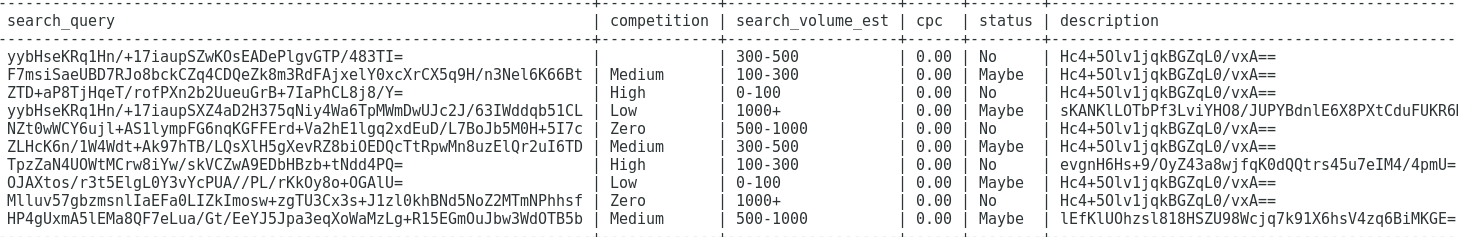
Likewise, all the fields in the Website, Post, and other data tables that contain niche or URL information are encrypted, so that not even the developers can see them.
Also, as a user you can delete any or all your website data from P24Dashboard at any time - you can export your data to Excel before doing so if you wish.
How do I get started with P24Dashboard?
- Sign up using an email address or a Google account (by clicking on “Sign in with Google”)
- Click on “Create your first website”, fill out the website info and save. Repeat for each of your websites.
- If you currently outsource content to writers, go to Settings -> Writers management and set up one or more writers
- From the “Websites” menu, select one of your websites. The Search Topics view (aka Ideation) is displayed by default. First go to the Categories view and setup your content categories (aka Brand Plan) for your website using the ‘+’ icon.
- Next, go to the Search Topics view and add search topics for your website. Use the Project24 search analysis techniques (e.g. Alphabet Soup). Click on the ‘+’ icon to add a topic. You can also batch import topics from Excel using the Import button.
- After creating a nice list of potential search topics, you’ll select some of them for your hit list. Click the “Add to Hit List” button for each topic you select. This adds a post in your hit list for the selected topic - go to the Hit List view to see it.
- The Hit List view shows the list of posts you’ve decided to actually write for your website. You can update the info for each post, including SEO title, post type, style, status, publish date, and WP slug.
- Once a post from the hit list has been written and published, you can update the posts status to “Published” so it will be added to the Published Post view. In this view you can update each post with additional information, such as last changes made, snippet won, images inserted, interlinking status, etc (go to the view for more detailed help).